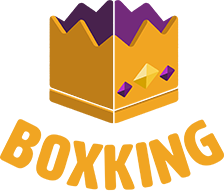DnD Table with Screen: Evolution, Benefits, Designs and Best Digital Tables for Sale
If you're familiar with DnD tables, you probably know Game Theory Tables, whose Arena Digital Game Table highlights a digital game table as its main selling point. Additionally, the Reddit community hosts various discussions about DnD tables with screens. Beyond "screen-based digital game tables", solutions that use digital desktops or screens as auxiliary gaming surfaces are also on the rise. Spidermind Games has launched Level Up Digital—an accessory that turns a TV or large display into a gaming surface. Why are DnD tables with screens so popular?
This article will guide you through the development and current state of DnD tables with screens, their advantages, design, and buying recommendations. Whether you are interested in DnD tables with screens or DIYing a DnD table with screen, this guide will provide valuable insights.
Table of Contents
Development and Current State of DnD Tables with Screens
DnD tables with screens are also referred to as DnD tables with touch screens, DnD digital tables, DnD smart gaming tables, or DnD VTT tables.
Early DnD tables with screens (2000s – early 2010s) were mostly designed and built by DIY players and community members. These tables were rare, with basic functions, typically using a TV or tablet to display digital maps and relying on touch or mouse controls for interaction. They were generally built using existing devices (TVs, tablets) combined with open-source platforms such as Roll20 or Foundry VTT. Players would design the tabletop, install the digital map, and interact via touchscreen or wireless mouse. DIY setups were popular among players who wanted personalized designs on a limited budget. Today, Reddit and YouTube feature numerous examples of players embedding TVs or tablets into tables and using Roll20 or Foundry VTT to display maps and facilitate interaction.

With the growth of digital tabletop gaming (2015 – 2021), some companies recognized the potential of integrating tabletop games with digital tech and began releasing commercial products. These tables featured 4K touchscreens, dynamic map display, and interactive control, offering a high-quality digital gaming experience.
- The Infinity Game Table (2020) by Arcade1Up features a touchscreen, supports multiple digital tabletop games, and allows interactive player control.

- The Game Theory Arena Digital Table (2021) concept includes a 4K touchscreen, interactive control, sound and lighting effects, and support for Roll20, Foundry VTT, and D&D Beyond, providing a complete tabletop experience for Dungeon Masters (DMs) and players.

Today, DnD tables with screens have evolved from DIY and prototype products into mature market offerings and even high-end custom tables. Prices typically range from $1,000 to $7,000, targeting high-end players and tech enthusiasts. Notable brands include Game Theory Tables (digital high-end) and Infinity Game Table (mainstream screen integration). Future trends may incorporate VR, AR, and AI technologies.

Advantages of DnD Tables with Screens
DnD Table with Screen offers players a more immersive and interactive gaming experience through digital maps with real-time updates, high interactivity and player engagement, integrated sound and lighting control, digital and automated gameplay, game saving and replay functions, as well as expandability and modular design.
Digital Maps and Real-Time Updates
- Dynamic Map Display: A digital table can directly display dynamic maps through built-in or external touchscreens, with maps updating in real-time as the game progresses, including battle scenes, terrain changes, and more. This allows the Dungeon Master (DM) and players to have a clearer understanding of the game flow.
- Map Interaction: Players can interact directly with the map on the screen, zooming in and out, rotating, or clicking via touch or mouse to examine details.
Traditional DnD tables typically use paper or hand-drawn maps, requiring the DM to constantly adjust, mark, and update manually. This can be cumbersome in fast-paced gameplay and cannot provide real-time dynamic display. Digital tables reduce this manual intervention, making map presentation clearer and interactions smoother.

High Interactivity and Player Engagement
- Touch and Remote Interaction: Most digital tables support touchscreens or wireless mouse/tablet controls, allowing players not only to view the map but also to directly interact. For example, players can place game pieces, select characters, move units, or control virtual characters in combat via the touchscreen.
- Multiplayer Interaction and Sharing: Digital tables support multiplayer interaction, allowing multiple players to operate simultaneously or interact with the DM, fostering a stronger sense of collaboration.
On traditional DnD tables, players rely on paper character sheets and dice for character management, with most operations dependent on the DM's manual control, lacking direct interactivity. Digital tables significantly enhance player engagement and the fluidity of gameplay, allowing players to directly participate in every stage of the game without relying on the DM as an intermediary or physical tools.

Integrated Sound and Lighting Control
- Sound and Lighting Effects: Many modern DnD tables with screens are equipped with sound and lighting control. The DM can adjust lighting and sound effects (such as wind, thunder, or monster sounds) for different scenes and battles, greatly enhancing the atmosphere. For example, when characters enter a dangerous area, sound effects change automatically, and lighting can simulate fire or other environmental effects.
- Automated Scene Switching: Digital tables can automatically switch sound and lighting according to the game's progression, reducing the need for manual intervention by the DM.
On traditional DnD tables, creating an immersive atmosphere mainly relies on background music and manual props (such as tabletop decorations and light sources). While these methods enhance the atmosphere, they are limited by the creativity and resources of the players and DM, often failing to achieve full immersion. Digital tables automate sound and lighting, making gameplay more vivid and immersive while reducing DM management burden.

Digital and Automated Gameplay
- Character Management: Digital tables typically integrate character management systems such as D&D Beyond, Roll20, and Foundry VTT, automatically updating character stats, items, skills, and more, reducing the need for manual recording.
- Automated Dice Rolling: Digital tables can include automated dice-rolling functions, generating results and applying relevant rules automatically, avoiding manual dice rolls.
- Combat Simulation: Many digital tables can simulate combat, including damage calculation, monster actions, and player status, greatly speeding up battle flow.
Traditional DnD tables require players to record character data manually, roll dice by hand, and calculate combat results with the DM's assistance, making certain gameplay steps cumbersome. Digital tables automate these processes, reducing errors and omissions while improving gameplay efficiency.
Game Saving and Replay Functions
- Automatic Saving: Most digital tables can automatically save game progress and allow players to resume from the last session without resetting.
- Replay Functionality: Players can review past gameplay, especially for complex battles or character development, aiding understanding and revision.
Traditional DnD tables cannot automatically save progress, and the DM must manually record each session's developments, which becomes cumbersome over long-term campaigns. Replay functionality is also not possible with traditional tabletop setups. Digital tables provide automatic saving and replay, making it easier for players to manage and review their games.

Expandability and Modular Design
- Modular Features: Many digital tables offer modular designs, allowing players to choose additional components such as extra displays, sound systems, or game management plugins based on their needs.
- Cross-Platform Compatibility: Digital tables typically support multiple digital platforms such as Roll20, Foundry VTT, and D&D Beyond, enabling smooth cross-platform gameplay.
Traditional tables lack this level of expandability. Players must rely on numerous physical items (maps, paper character sheets, dice, etc.), which are not compatible with digital tools. The modular design of digital tables allows players to configure their setup flexibly, enhancing the variety and richness of the gaming experience.


DnD Table with Screen Design
The design of a DnD Table with Screen goes beyond the functionality of a traditional DnD table, incorporating both hardware and software digital design. Key components include a display, audio and lighting control system, control panels and interactive inputs, digital platform integration and character management, dynamic map display with real-time updates, automated dice rolling and combat simulation, and game save and replay functionality. DIY enthusiasts can also take inspiration from these design elements. Below are detailed suggestions for each component.
Hardware
Display: 4K Touchscreen
- Functional Design: Integrates a high-resolution touchscreen for displaying game maps, character sheets, combat scenes, and real-time updates. 4K resolution ensures map details remain clear, especially for complex scenarios. The touchscreen design allows both players and the Dungeon Master (DM) to directly interact with the map—zooming, rotating, and inspecting details.
-
DIY Suggestions:
- Choose a 4K display, ideally between 43 and 55 inches, to ensure clear map visibility.
- Connect the display to a game software platform, such as Roll20 or Foundry VTT, using a Raspberry Pi or Windows PC for map rendering.

Audio and Lighting Control System
- Functional Design: Audio and lighting enhance game immersion. Using adjustable RGB LED strips and an audio system, the DM can set mood and atmosphere for different scenarios such as combat, exploration, or dangerous areas. Automated lighting and sound transitions provide a more immersive experience for both players and the DM.
-
DIY Suggestions:
- Embed RGB LED strips around the table edge and control them via Arduino or Raspberry Pi for automated lighting effects.
- Audio can be handled with Bluetooth speakers or built-in speakers, controlled via Arduino for synchronized sound effects.

Control Panel and Interactive Input
- Functional Design: Players and the DM can use the touchscreen or wireless devices (mouse, keyboard, or tablet) to manage characters, manipulate maps, roll dice, and more. This interaction streamlines gameplay and reduces reliance on physical tabletop components.
-
DIY Suggestions:
- Wireless mouse, keyboard, or tablets can be used with the display for control, or a touchscreen can provide direct interaction.
- For advanced interactivity, DIYers can develop a custom control panel using Raspberry Pi, or use existing gaming peripherals like controllers.
 (Credit: gametheorytables)
(Credit: gametheorytables)Software
Digital Platform Integration and Character Management
- Functional Design: The software should integrate with platforms like D&D Beyond, Roll20, and Foundry VTT, automatically updating character stats, skills, equipment, and more. Seamless integration eliminates manual record-keeping and simplifies character management.
-
DIY Suggestions:
- Connect Roll20 or Foundry VTT to your display for character and equipment management, including automated calculations (damage, leveling, etc.).
- For custom solutions, develop a simple API integration to automatically sync character data with the table system.
Dynamic Map Display and Real-Time Updates
- Functional Design: Software should support dynamic maps, updating enemy positions, obstacles, and terrain changes in real-time as the game progresses. This reduces DM workload and enhances player immersion.
-
DIY Suggestions:
- Use Foundry VTT or Roll20 to create dynamic maps with real-time updates.
- Develop APIs to customize map and scene updates, and sync with the touchscreen via Raspberry Pi or Windows PC.
- Use Foundry VTT or Roll20 to create dynamic maps with real-time updates.
Automated Dice Rolling and Combat Simulation
- Functional Design: The table can integrate dice-rolling systems that automatically calculate results and simulate combat, including damage, monster actions, and player status. This increases efficiency and minimizes calculation errors.
-
DIY Suggestions:
- Platforms like Roll20 and Foundry VTT can automate dice rolls and combat simulations, displaying results on-screen.
- For deeper customization, DIYers can build a dice-rolling mechanism with Arduino or Raspberry Pi, triggering dice results via buttons and linking it to combat simulation.
Game Save and Replay Functionality
- Functional Design: Most digital tables can automatically save game progress, allowing players to resume from the last session. Replay functionality enables reviewing past sessions, helping players understand complex battles or character progression.
-
DIY Suggestions:
- Utilize the auto-save feature in Roll20 or Foundry VTT to track each session's progress.
- Implement game save and replay features using Raspberry Pi or PC to manage session history easily.


DIY Technical Pain Points
Hardware Integration
- Display Setup:
One of the most significant challenges is selecting and integrating an appropriate display. The screen size, resolution, and touch functionality all affect the quality of the experience. Integrating a high-resolution touchscreen (e.g., 4K) into a table setup can be difficult, especially when trying to keep it flush with the table surface. Issues such as ensuring the display works with the selected hardware, power requirements, and finding the right components for mounting can be frustrating for DIYers.
- Touchscreen Calibration:
When using a touchscreen integrated into the table, you may face calibration issues. Ensuring that the touchscreen accurately registers input from multiple players, especially with diverse finger sizes and interaction methods (touch vs. stylus), can be a significant hurdle. Poor calibration can lead to frustrating user experiences, especially for more complex interactions like zooming in on maps or selecting small icons.
Software Compatibility and Integration
- Platform Integration:
Ensuring compatibility with various digital platforms such as Roll20, Foundry VTT, and D&D Beyond can be tricky. These platforms often require specific APIs or plugins, and integrating them into a physical tabletop requires technical know-how, especially when you're using custom software or open-source systems like Raspberry Pi or Arduino for control. The lack of ready-made, comprehensive integration solutions can be a dealbreaker for DIY builders.
- Software Setup and Customization:
Managing the software environment for handling dynamic map displays, dice rolls, character data, and combat simulations can be overwhelming for DIY setups. For example, players may encounter difficulties in synchronizing the interactive map with the rest of the game system or automating certain tasks like character stat updates and dice rolls. DIYers need to set up multiple software components to ensure proper communication and data synchronization, which can be time-consuming and error-prone.
Power Supply and Heat Management
- Power Requirements:
A major technical issue in DIY builds is ensuring there is adequate power for all components, especially the display, speakers, and lighting systems. Digital tables often use high-powered screens and multiple peripherals (speakers, lighting, etc.), which can overwhelm standard home wiring or surge protectors. The need for a dedicated power supply can lead to complications in wiring, power distribution, and avoiding overheating.
- Heat Dissipation:
When combining high-performance hardware like large 4K displays, computers (PC, Raspberry Pi), and active lighting/audio systems in a confined space, heat can become a significant problem. Ensuring the components don't overheat requires careful design, including ventilation, heat sinks, or even active cooling systems. Overheating could damage the hardware and lead to performance issues.
User Interface and Interaction Design
- Interface Complexity:
Designing a user-friendly interface for the tabletop can be complex. Many DIY tables involve custom-built software or heavy customization of existing platforms. This requires extensive programming knowledge to ensure the interface is intuitive and responsive. For example, if you are using an open-source platform like Foundry VTT, customizing the user interface to match your table's unique design can be difficult, leading to usability problems for players and the DM.
- Multiple Player Interaction:
Ensuring smooth interaction between multiple players can be challenging, especially if the system is not fully optimized for real-time input. If the touchscreen is not responsive enough, or if there are latency issues in registering multiple inputs simultaneously, it can affect the game experience negatively. Ensuring that all players can engage with the table smoothly, without interference from technical problems, is a crucial hurdle in DIY setups.
Cost and Budget Management
- High Costs:
DIY DnD tables with screens can quickly escalate in price. Buying components like a 4K touchscreen, computer hardware (such as a Raspberry Pi or PC), RGB lighting, sound systems, and other peripherals can add up to a significant investment. Balancing performance, quality, and cost becomes a critical issue. DIYers must make careful decisions to avoid overspending while still achieving a good experience.
DnD Table with Screen for Sale Recommendations
Arcade1Up Infinity Game Table 32″ – $999.99
- Manufacturer/Platform: Arcade1Up, available on Amazon and other platforms.
-
Pros: Relatively affordable compared to high-end dedicated tables; easy to purchase; built-in touchscreen; supports multiple players around the table, making it ideal for family use.
- Cons: Small screen size (32″), which may not suit large maps or complex multi-player battle grids; functionality leans toward casual board games and digital tabletop games rather than fully optimized RPG/strategy map experiences.
- Use Case: Suitable for budget-conscious users, family game nights, casual digital tabletop environments, and players interested in a "screened" experience without requiring top-tier features.

The Dungeon Display Portable RPG Gaming Board 43″ 4K – $1,820.06+
Manufacturer/Platform: CraftyKobolds, available on Etsy; comes with a 43″ 4K TV + protective glass.
- Pros: Larger 43″ 4K screen with high resolution; ideal for displaying battle maps, miniatures, and digital interactions; modular design allows use with existing tables or a dedicated setup.
- Cons: Higher price than entry-level options; as a "screen module," still requires a table and sufficient space; for larger groups with many accessories or physical components, table depth and player positioning must be considered.
- Use Case: Perfect for players who want to enhance RPG map experiences, already have a gaming table or dedicated space, are willing to invest a mid-range budget, plan for 4–6+ players, and prefer a hybrid physical + digital map experience.
 (Credit: etsy)
(Credit: etsy)TV Vault Board Game Table – Full TV Insert – $6,500.00+
- Manufacturer/Platform: BoardHeroes on Etsy; full-screen TV embedded in the tabletop, switchable to a traditional surface.
- Pros: Flagship-level experience; fully integrated table and screen for immersive gameplay; ideal for building a home gaming center; high-spec with strong furniture aesthetics.
- Cons: Very high price; large size requires careful handling, installation, and sufficient space; may not be cost-effective for occasional use, small groups, or limited budgets.
- Use Case: Suitable for users with a high budget, dedicated gaming spaces, those looking to make the table the centerpiece of a "game room," for larger groups, and for long-term, heavy use—a one-time investment with long-term value.